Our Verdict
I'm a creative professional, and Squarespace has been an essential tool for me. It's a great choice for creatives needing an impressive visual showcase thanks to its beautiful templates and excellent ecommerce features. It's easy to set up, the interface is intuitive, and there's a limited mobile app too. On the downside, the premium pricing, lack of a free plan and limited AI smarts may deter those wanting a basic site, compared with cheaper rivals such as Wix, Weebly and GoDaddy.
For
- Beautiful templates
- Intuitive interface
- Strong on ecommerce
Against
- Expensive
- No free plan
- Limited AI smarts
Why you can trust Creative Bloq
Squarespace has long been a favourite of Creative Bloq, earning it a place in our roundup of the best web builders for small business. But with so many website building platforms upping their game recently, I wondered if it still deserves this reputation. After all, Squarespace's premium positioning comes with premium pricing, starting at $16/£12 per month with no free plan option, so signing up is not a decision anyone should take lightly.
To find out whether Squarespace is still worth investing in, I signed up for a two-week free trial to build a basic portfolio site for my photography (and yes, it's currently our top pick for the best web builders for photographers). In each instance, I compared the experience directly with leading competitors like Wix, Weebly, GoDaddy and Hostinger – which I have also recently used in depth – to provide context on Squarespace's relative strengths and weaknesses. Read on to discover what I learned, and how the platform compares to its rivals in the AI era.
How I tested
I signed up for Squarespace's 14-day free trial and built out websites using both its traditional template approach and its newer Blueprint AI functionality. I built multiple test sites from scratch, testing the drag-and-drop editor extensively while evaluating templates, features, ecommerce capabilities, mobile responsiveness and customer support options.
Key plans and pricing
| Header Cell - Column 0 | Personal | Business | Basic Commerce | Advanced Commerce |
|---|---|---|---|---|
Price (monthly, billed annually): | $16/£12 | $23/£17 | $39/£23 | $99/£35 |
Price (monthly): | $25/£16 | $36/£24 | $56/£28 | $139/£43 |
Custom domain | N | Y | Y | Y |
Sell products and services | N | Y | Y | Y |
Advanced website analytics | N | N | Y | Y |
Transaction fee | N/A | 3% | 0% | 0% |
Squarespace operates on a subscription model, with plans ranging from £12-£35 per month (billed annually).
The cheapest plan, Personal ($16/£12 per month) allows you to build a website and take payments for invoices, but you can't sell products and services. If you want an online store, the Business plan ($23/£17 per month) offers the best value for most people, providing essential ecommerce functionality with a 3% transaction fee. For serious online sellers, the Basic Commerce plan ($39/£23 per month) eliminates transaction fees entirely.
As such, Squarespace sits at a higher price point than GoDaddy (starting at $9.99/£7.99 per month) and significantly above budget options like Hostinger (as cheap as $2.99/£2.99 per month). Also note that, unlike many rivals such as Wix, Weebly and GoDaddy, Squarespace lacks a free plan, offering only a 14-day trial that requires payment details before you can make your website live.
Value score: 3/5

Setup and getting started
• Choice of using AI or templates
• No credit card needed for free trial
Getting started with Squarespace was remarkably straightforward. I could sign up for a free 14-day trial without giving any credit card details, which was fantastic. After answering a few questions about my site's purpose and goals, I could either select from Squarespace's professionally designed templates or use Blueprint AI to generate a custom design.
The AI route asked for my site title, brand personality and preferred sections before creating a basic framework for me, complete with AI-generated text and images, in just a few minutes. This was comparable to other AI-powered services by the likes of Wix and GoDaddy.
Opting for the more traditional template approach, meanwhile, was also pretty straightforward and quick. Ultimately, most popular web builders these days make it pretty easy to get started, so this wasn't that surprising. On balance, though, I'd say that GoDaddy's AI builder asks you more questions, which may slow the process down a little but which gives more nuanced and satisfying results, as I'll detail in a moment.
Setup score: 4/5

Templates
• Attractive and professionally designed
• Automatically adapts to mobile devices
Squarespace's template library is undeniably its strongest asset. Pretty much all of them are modern, visually stunning and beautifully designed. They're also well-organised into categories including Art & Design, Personal & CV, and Restaurants & Food. I particularly appreciated the Falodu and Çimen templates for their minimal approach to showcasing my photos.
While the template selection isn't as vast as Wix's 900+ options, Squarespace's quality is consistently excellent, and ultimately I think they've struck a better balance between offering too much choice and too little. I also liked how easy it was to preview the templates before selecting one.
Each template comes with preset colour variations, and the grid-based editor ensures your design remains clean and professional. Templates are fully responsive, too, automatically adapting to mobile devices without requiring separate mobile editing.
Templates score: 5/5
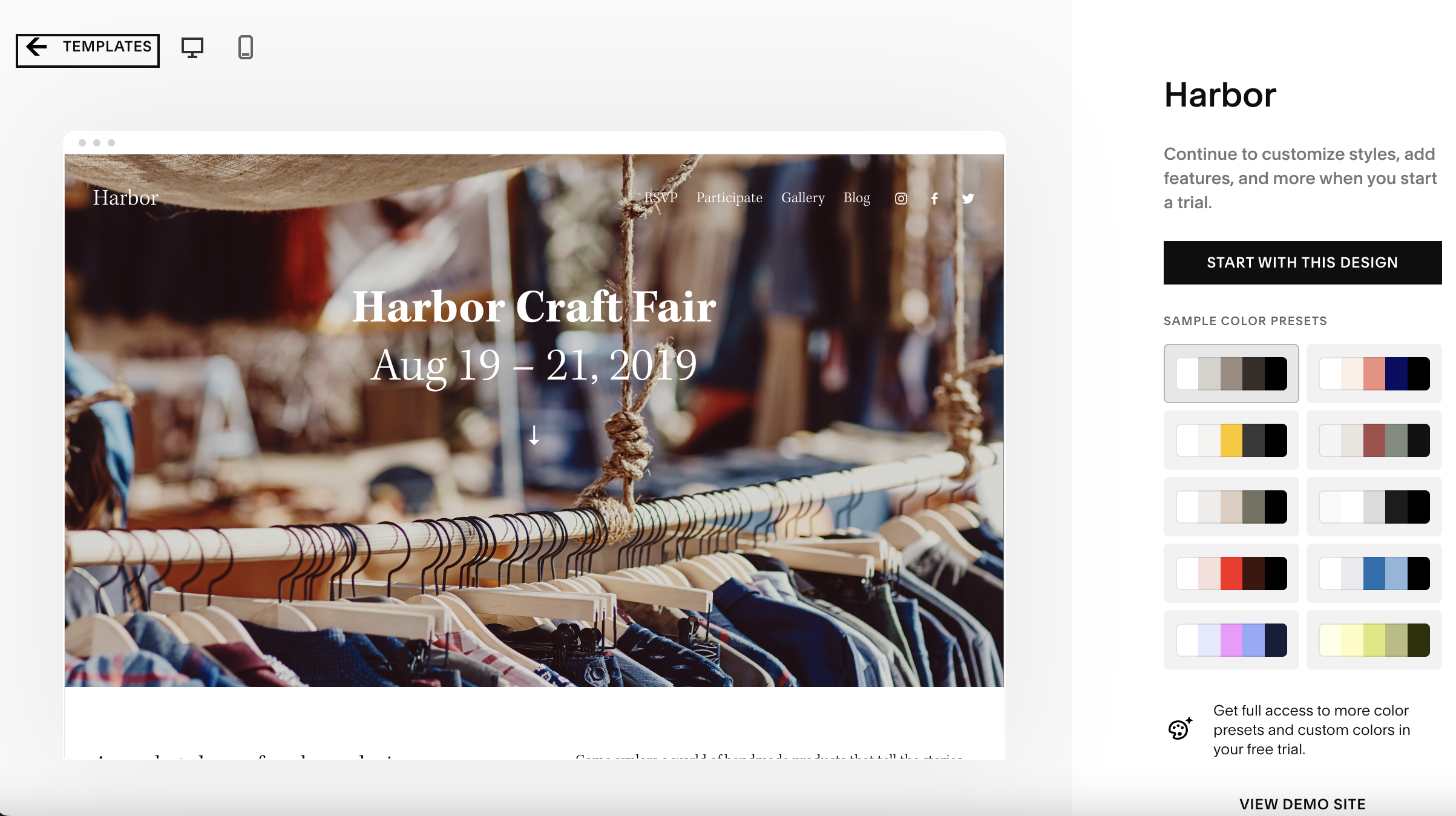
Features
New features | Updated features |
|---|---|
Blueprint AI | Theme previews |
Layout Switcher | Squarespace payments |
Brand Identity Management hub | Content monetisation tools |
• Comprehensive features
• Limited app marketplace
Squarespace offers a robust suite of built-in features that cover all the website essentials. Encouragingly, the platform includes blogging tools, contact forms, image galleries and social media integrations without requiring additional apps.
You also get all the essential SEO tools needed to help your site rank well in search engines. The platform automatically generates sitemaps, allows customization of meta titles and descriptions, and creates clean, search-friendly URLs. The SEO panel in the Squarespace dashboard makes it easy to optimise each page and track your progress.
However, while these tools cover the basics well, they lack some of the advanced features found in GoDaddy's managed SEO services or the depth of Wix's SEO Wiz tool, which guides users through a step-by-step optimisation process. Squarespace also doesn't offer specialised tools like schema markup or canonical tags without custom coding.
Recently additions to Squarespace's toolkit include a new Layout Switcher (offering a set of flexible compositions with one's content automatically embedded), one-click styling combinations that make it easier to preview and apply a new website aesthetic, and a central hub for crafting and storing your brand identity.
Squarespace also offers some tools you have to pay for, and I could be tempted by a few of those too. For example, the Acuity Scheduling tool (available from $20/£16 per month) simplifies appointment booking for service-based businesses and provides stronger scheduling functionality than anything currently available on GoDaddy or basic Wix plans.
I was also impressed by the Email Campaigns feature (starting at £5/month), which provides decent email marketing functionality directly within the platform. You can take out a free trial for both features to try them out first.
Do note, though, that Squarespace's app marketplace is limited to 47 extensions at time, significantly fewer than Wix's 800+ apps or Shopify's extensive app library. This could be limiting if you need specialised functionality beyond Squarespace's built-in tools.
Feature score: 3.5/5

AI tools
• Blueprint AI produces basic designs
• Text generation helps create content
It's nice to see that Squarespace now offers AI capabilities, but they feel undeveloped compared to those of cheaper competitors such as Hostinger and GoDaddy. Specifically, the Blueprint AI tool helped me quickly generate a website structure and basic design, but the results were disappointing.
For instance, despite telling Squarespace the topic was 'Photography' and that I wanted it to "Showcase work/expertise", I wasn't given the option of including a portfolio section or gallery. (Yes, I could have maybe taken another page type such as 'Services' and hacked it to my needs, but as the whole point of AI should be to make my life easier, that would have seemed self-defeating.)
On the plus side, the AI text generator was helpful for creating content blocks. By clicking the lightning bolt icon on a text element, I could specify whether I needed a paragraph, pitch or blurb and provide a prompt for the AI to work with. And the content it generated was pretty decent, even if (like pretty much all AI text I've encountered) it did still required editing for tone and detail accuracy.
Overall, though, Squarespace's AI offering is quite limited at this stage. There's no equivalent, for instance, of Hostinger's AI heatmap or Wix's Astro AI assistant, which offers versatile business support through chat.
Feature score: 2/5

User interface and experience
• Grid-based editor
• No autosave feature
Squarespace's editor is both straightforward to use, and easier than it used to be. Navigation is intuitive once you've got your head around it, but there is a learning curve and newbies will want to take advantage of the video tutorials.
The most frustrating aspect was the lack of an autosave—I had to manually save changes frequently to avoid losing work. (Admittedly, there is a Quick Save feature that lets you save your progress without leaving the editor, but that's not quite the same.) For a premium service in 2025, this omission is disappointing, especially when cheaper competitors like Wix include it.
Overall, though, I felt the interface strikes a good balance between offering flexibility and providing a reassuring sense of structure. The grid-based system helps maintain visual consistency by aligning elements automatically, which will be particularly useful for beginners. Note, though, this structure is more restrictive than, say, Wix's freeform editor, which allows you to place elements anywhere on the page.
Performance score: 4/5

Mobile tools
• Mobile-optimised templates
• Limited mobile app
Squarespace auto-generates a mobile-friendly version of your site based on your desktop design. The mobile experience is enhanced by the Mobile Information Bar, which displays essential information such as contact details and business hours at the bottom of your mobile site.
Squarespace has a mobile app, available for iOS and Android, which is a step up from platforms such as GoDaddy, which don't. Unfortunately, it ran quite slowly on the two Android phones I tried it on.
Also note that the app only lets you do a few specific things: namely, add new images directly from your phone, write and edit blog posts, reviewing traffic and other site analytics and manage your store's inventory. For everything else, though, you'll need the desktop, making it a poor substitute for, say, Wix's dedicated mobile editor.
Mobile score: 3/5

Help and support
• 24/7 email support
• Live chat restricted to weekdays
Squarespace provides multiple support channels, including a comprehensive Help Center with detailed guides and video tutorials. For complex issues, Squarespace offers the option to hire a certified Squarespace Expert at additional cost, similar to Wix's professional services marketplace.
However, the lack of telephone support might be frustrating for users who prefer speaking with a representative directly, especially when this is offered by cheaper platforms including GoDaddy. Personally, I prefer live chat, but note this is limited to weekdays between 4:00 AM and 8:00 PM ET (8am to midnight GMT).
On the plus side, when I used the 24/7 email support, I got a helpful response to my query within just under two hours, while live chat connected me with an agent in about 30 seconds. I was also impressed by the quality of Squarespace's support materials, particularly the tutorials that accompany most help articles.
Support score: 3/5
Who is it for?
• Creative professionals
• Visually focused small businesses
Squarespace is ideal for anyone who prioritises the aesthetics of their website. Its strengths in design and ease of use make it perfect for photographers, designers, artists and boutique retailers who need a professional-looking site without technical expertise.
The platform's built-in scheduling and ecommerce capabilities also make it suitable for service-based businesses looking to take bookings or sell products online. However, larger online stores might find Squarespace's ecommerce capabilities limiting compared to dedicated platforms like Shopify, while budget-conscious users might prefer Hostinger's lower entry price or Weebly's free selling options.
Attributes | Notes | Rating |
|---|---|---|
Setup: | Easy and quick | 4/5 |
Features: | Comprehensive, but limited app marketplace | 3.5/5 |
AI: | Underdeveloped | 2/5 |
User experience: | Intuitive but no autosave | 4/5 |
Value score: | Premium pricing for a premium service | 3/5 |

Buy it if...
- You want a visually stunning website
- You're looking to showcase a portfolio
- You want an easy-to-use platform
Don't buy it if...
- You're on a tight budget
- You need extensive customisation
- You're building a large-scale ecommerce site
out of 10
I'm a creative professional, and Squarespace has been an essential tool for me. It's a great choice for creatives needing an impressive visual showcase thanks to its beautiful templates and excellent ecommerce features. It's easy to set up, the interface is intuitive, and there's a limited mobile app too. On the downside, the premium pricing, lack of a free plan and limited AI smarts may deter those wanting a basic site, compared with cheaper rivals such as Wix, Weebly and GoDaddy.

Tom May is an award-winning journalist and editor specialising in design, photography and technology. Author of the Amazon #1 bestseller Great TED Talks: Creativity, published by Pavilion Books, Tom was previously editor of Professional Photography magazine, associate editor at Creative Bloq, and deputy editor at net magazine. Today, he is a regular contributor to Creative Bloq and its sister sites Digital Camera World, T3.com and Tech Radar. He also writes for Creative Boom and works on content marketing projects.
You must confirm your public display name before commenting
Please logout and then login again, you will then be prompted to enter your display name.

