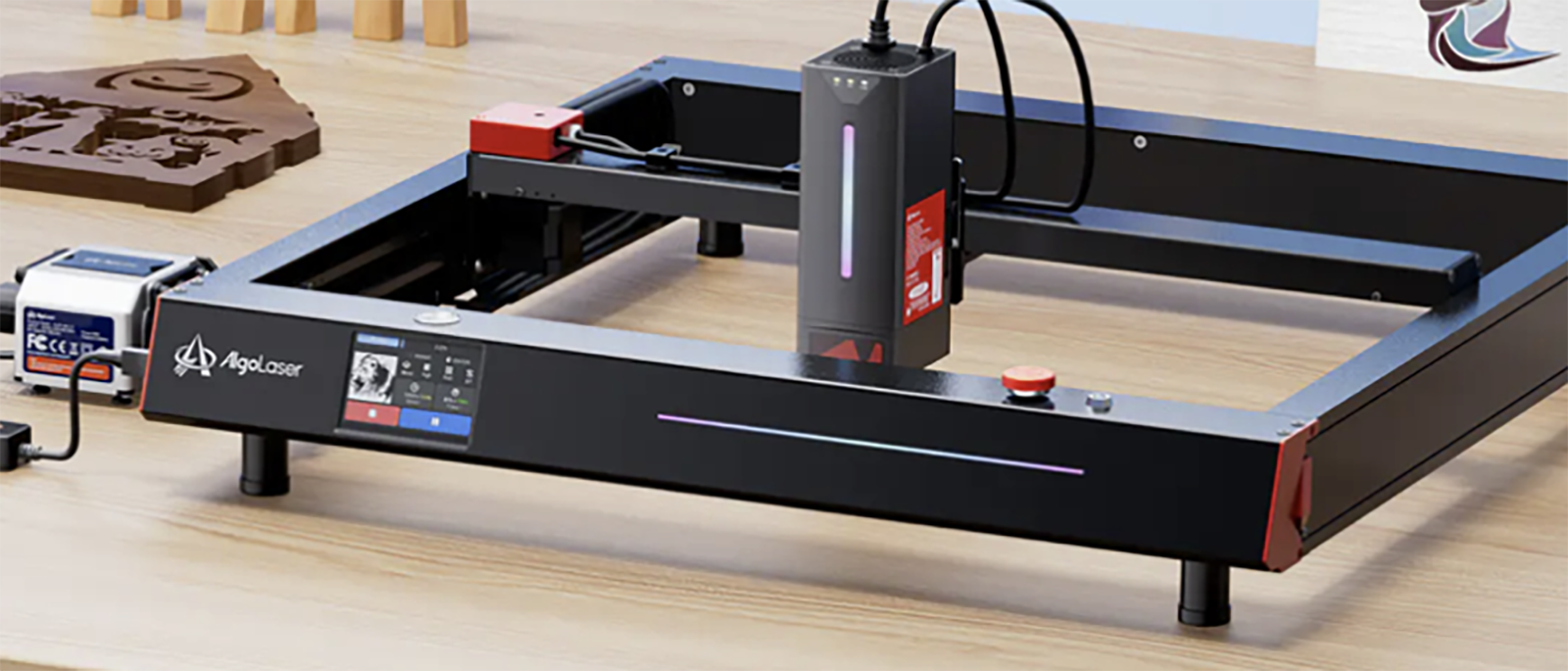Our Verdict
The AlgoLaser Delta 40W laser cutter is a great option for those needing to cut a wide variety of materials at a decent size. It's a competent machine, well built and packed with thoughtful design features. It cuts fast and is very accurate and while it doesn't ship with any desktop software, it's easy to use with the app, or Light Burn, which is simple to get started with.
For
- Compact for the working area
- Versatile and powerful laser
- Excellent safety features
- Wide range of material compatibility
Against
- Doesn't ship with software
Why you can trust Creative Bloq
Laser cutting and engraving has been around for quite some time, but it’s only in recent years that we have seen them come down in price, complexity and size, making them suitable for home or small business use. Finding one suited to your needs has become much easier too but that has also meant the market has grown pretty rapidly, with options at the very affordable right up to the stratospheric.
Luckily companies like AlgoLaser have managed to find a way to make devices that are within reach of us mere mortals while ensuring they have the features we need. The Delta is one such laser cutter and engraver. It's a gantry-style laser that comes in either a 22W or a 40W version and aims to tackle both cutting and engraving jobs for the creative, maker or enthusiast.
The price point is attractive, too. At a touch over £1000, it is a lot of money, but when you compare it to some other options, it quickly shows its value, especially when you consider what it is capable of. That's true even if you invest in an enclosure and software, making this a great purchase.
I’ve been using laser engravers for a good few years and have tried them at all kinds of price points and abilities, so I was keen to see what the Delta had to offer. I’ve spent a couple of months with the Delta 40 and was pleasantly surprised.
AlgoLaser Delta review: What's in the box?

Lasers come in a few formats. Some have a smaller footprint but are taller, like to XTool F1 Ultra, or they can look more like a large desktop printer, as the Glowforges do, or they have a slightly more CNC look about them, and this is the form the Delta takes. I’ve never been so keen on these on the workbench/desktop, as they can often look a bit unfinished and industrial. They often also mean a certain amount of construction is needed, I assume, to keep the package size down.
Luckily, the Delta suffers from neither of these problems. The frame comes complete, with just the X-axis needing to be bolted on and the laser module fixed to its carrier. It’s a two-minute job, and the tools are included, along with an excellent quick-start guide.
While I’m not usually a fan of this style, the Delta may have won me over. Materials are nice and the frame is attractive, with covers hiding the innards, and the finish is lovely too. The control screen is neatly incorporated into the front side, along with an RGB light strip (of which there is one on the front of the laser module too - more on this later) and the ports are at the front of the left side, including power, ethernet and USB, as well as the air assist port.
Rubber legs can be screwed into the underside, which will help with both material thickness and reduction of vibration.
For safety, the Delta comes with a key, to lock it from use, as well as a large emergency stop button, which needs to be twisted to release, like many other large power tools.
A good length of power lead is supplied, which feeds everything from the motors to the laser and the air assist. I note this only because I’ve seen many others where the air assist needs a separate power supply, and I’m all for reducing clutter and taking up as few power outlets as possible.
The Delta also ships with a selection of materials for testing, although no stainless steel, which is a shame, as I really wanted to test a certain feature, which I’ll discuss later.
Overall the Delta is an attractive bit of kit and takes up just 650 x 730mm, which is quite compact, considering the working area is 400 x 440mm, which should accommodate a good number of jobs. Keep in mind the air assist sits as a separate unit but it’s only hand sized.
Software

There is currently no specific AlgoLaser desktop app for laying out and controlling jobs, although there is an iOS and Android app, which can be used. Most people will probably rely on LightBurn, or something similar and while this does mean an additional cost, it’s worth it, as LightBurn is a fully featured and comprehensive tool for this job. There’s a free trial to see if that’s the direction you want to take.
The app isn’t bad, though, so I’d recommend exploring it. It has tools for drawing, layout, control and file management, in a nicely laid-out menu, which is easy to get to grips with. Unlike some other apps I’ve used it also connects flawlessly to the laser. Good job, AlgoLaser!
Performance

The Delta is capable of cutting and engraving quite a wide variety of materials, including woods and acrylics up to 50mm thick, which is pretty impressive. It will deal happily with coated metals, glass, paper, card and even fabrics and stone. One thing to note, if you cut things like MDF and certain plastics, you will get some nasty fumes, so if that is something you will likely do often grab yourself an enclosure and some good extraction.
Once you have laid out your job you can send it to the Delta via WiFi (setup is a breeze, by the way), USB memory stick or from the app on your phone or tablet.
Then you use the screen on the Delta to start and stop the job, but before you do tha,t the laser needs to be focused.
This is simple enough. Just unlock the lever on the side of the laser module and drop it until it meets the top face of the material and lock it off. It’s that simple.
I found that the 40W laser was very effective in both cutting and engraving, leaving very little scorching around the cuts, whereas a slower cut from a lower-powered laser would likely cause this more. The speed of the Delta is good too, at 500mm per second.
Engravings are clean and crisp, on all kinds of materials, as are cuts. On top of that, cuts are perfectly straight through the thickness of the material, which is a benefit of an XY-style gantry laser. I’ve used fixed-point lasers, which are excellent for some tasks but less so for cutting, as the further from the centre, the greater the angle of the cut. If you are making something with interlocking parts, or where a perpendicular cut is needed, the Delta is the way to go.
My main test for this was cutting router templates for guitar parts, where a straight cut is very important for the router to follow. It handled these with ease.
If you find that accuracy is changing, it's most likely due to the belt tension needing adjusting. This can be done very easily on both axis, suing the adjustment screws you can see in the photo. Take small steps, and you can dial this in in no time.
One thing you can’t do with the Delta is embossment cutting. For that, you will need to look at fibre laser cutters. But for everything else, the Delta is a solid option. It’s great at taking a photo and engraving that onto pretty much anything, and the app lets you do layouts easily, including drawing freehand (with a finger or Apple Pencil), design using primitive shapes, add text and so on.
One feature which I didn’t get to test, as I couldn’t get any material in time, is the ability to colour stainless steel. This looks really impressive and I’m keen to try it in the future. If you’ve ever engraved metal, you may have noticed a change in colour around the cut. Well, using different levels of power, with different levels of oxidisations, the Delta can control colour changes in stainless steel, allowing you to engrave full-colour designs onto anything from tumblers to sheet metal. This is something you don’t see that often, but once my materials arrive, I will update this review to show how I got on with it.
Safety

Lasers come with a few safety concerns, which AlgoLaser has addressed in the Delta. You get protective glasses, and the laser module has a protective guard, which is removable if needed. It also has the emergency stop button, but it’s unlikely you’ll need it, as the module has sensors for flame detection, airflow and lens cleanliness, all of which are key to safety and engraving results.
The air assist is automatic, although you can override it in the settings if you so wish. I left it on auto and never felt the need to change anything.
Now, those pretty RGB light strips aren't just to match your gaming PC. They actually serve a purpose as status indicators, so keep an eye on them. During my use I've not seen them change but then the Delta never gave me any problems. Still, it is nice to know there are visual clues to alert you if something needs your attention.
Who is the AlgoLaser Delta for?
People who need to engrave and cut a wide range of materials at larger sizes and thicknesses
Buy it if
- You work with multiple materials
- You need a good-sized working area
- You're happy with controlling it from your phone
Don't buy it if
- You need to cut embossments
out of 10
The AlgoLaser Delta 40W laser cutter is a great option for those needing to cut a wide variety of materials at a decent size. It's a competent machine, well built and packed with thoughtful design features. It cuts fast and is very accurate and while it doesn't ship with any desktop software, it's easy to use with the app, or Light Burn, which is simple to get started with.

Rob Redman is the editor of ImagineFX magazines and former editor of 3D World magazine. Rob has a background in animation, visual effects, and photography.
You must confirm your public display name before commenting
Please logout and then login again, you will then be prompted to enter your display name.